Description
NU-X Core Series Metal Core Deluxe MK-II Distortion Effects & Preamp Pedal
FEATURES:
- 3 high gain Amp Models in a compact enclosure.
Duo Rect: Based on Mesa Boogie Dual Rectifier
Fireman: Based on Friedman BE-100
VH4: Based on Diezel VH4 - IR out for amp-less application. (512 samples resolution)
- True-bypass.
- Parameters auto saving into 3 models.
- Low power consumption. (less than 120mA)
- TSAC-HD modeling offers realistic playability and response.
SPECIFICATIONS:
- Input Impedance: 1MΩ
- Output Impedance: 1kΩ
- Dynamic Range: 104 dB
- DSP Processing: 48KHz / 32-bit
- A/D D/A Sampling Rate: 48KHz / 24-bit
- Power: 9V DC (Negative tip, Optional ACD-006A adapter)
- Current Draw: less than 120mA
- Dimensions (L x W x H): 122mm X 72mm X 47mm
- Weight: 270g
AMP IN A BOX
The NUX METAL CORE DELUXE MKII is a high gain preamp pedal with 3 distinctive high gain amp models including the Duo Rect, Fireman, and VH 4. You can select these models via the 3-way toggle switch.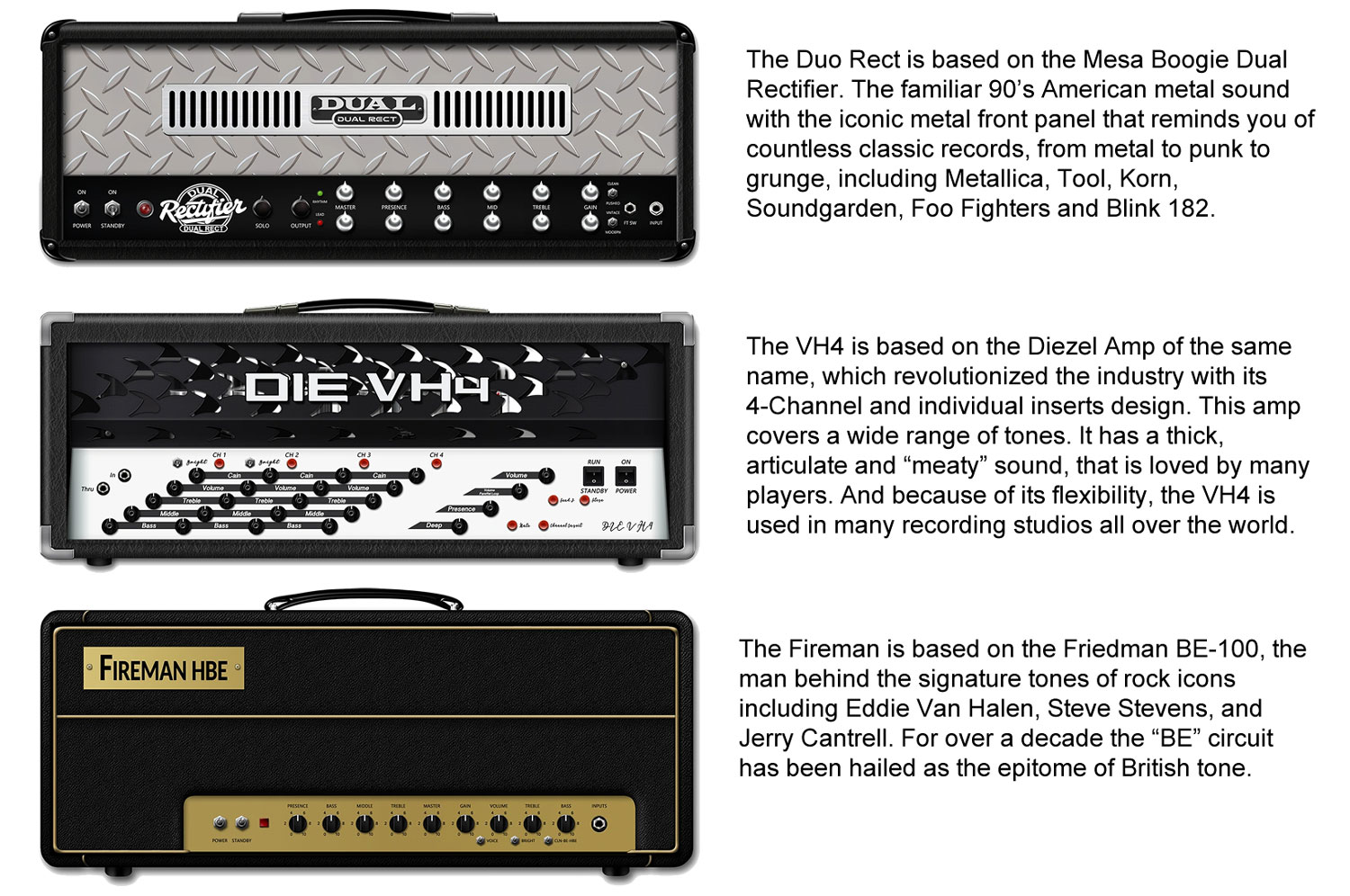
*All the brand and model names mentioned on this page are Trademarks of their respective owners, which are in no way associated or affiliated with Pro Music Australia, NUX Effects and Cherub Technology CO. LTD.
AMPLESS & IMPULSE RESPONSES
Impulse Responses play an important part when it comes to going ampless, as it gives you that cabinet sound to complete your tone quest. Each of the included amps on the METAL CORE DELUXE MKII have a matching IR to go sonically along with it.
You can load your own favourite 3rd party IRs via the MetalCore editing software. Please visit the product page and download the editor (METAL CORE DELUXE MKII supports 512 samples IR resolution.). The MetalCore editing software will convert the IR file automatically, just make sure that your IR file is in WAV format.
USB-C PORT
The USB-C port is for firmware updates and connecting to the MetalCore editing software (see below). To update the pedal, connect a USB cable to your PC and hold the footswitch to boot-up the device and to enter the DFU (Device Firmware Update) mode. Once connected you can perform firmware updates using DFU updater software**.
** Free Firmware Updates and Manuals are available by clicking here then selecting "Support"
You can tweak the parameters and load 3rd party IRs through MetalCore editing software. Connect the USB cable to the pedal and PC, open the editing software, and that’s it. Make the tone all about you. The METAL CORE DELUXE MKII offers you 5 user slots to load 3rd party IRs. (4~8) It supports 512 samples resolution.
EFX MOBILE APP with OTG CONNECTION
If you don’t have a computer, you can edit the pedal on the go for live applications with the EFX Mobile APP. (For iOS, you must use a Lightning to USB adaptor. While some Type-C to Type-C can work with Android, using an OTG adaptor, can ensure that most Android systems will work with METAL CORE DELUXE MKII properly.
FOOTSWITCH & FS INDICATOR
Engage/Disengage the IR
With the pedal not connected via USB, hold the footswitch while plugging in the power supply to boot-up the pedal. If the LED indicator flashes GREEN 3 times, the IR is engaged. If the LED indicator flashes RED 3 times, the IR is disengaged.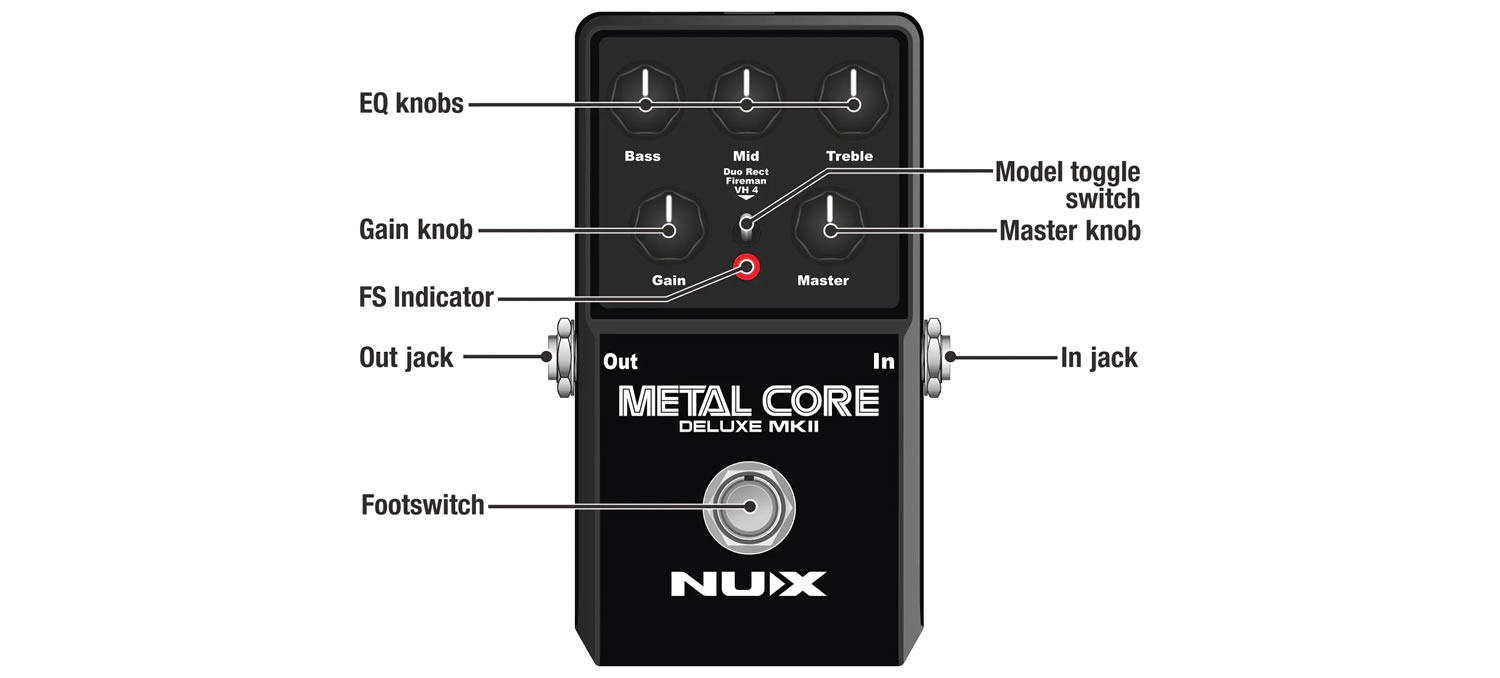
CONNECTIONS
-
METAL CORE DELUXE MKII as Preamp without IR.

- METAL CORE DELUXE MKII as Amp Sim with IR to FRFR Amp






